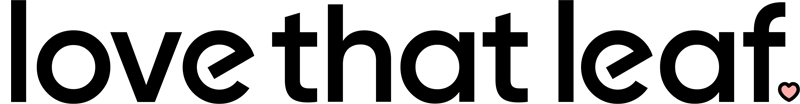Congrats on getting your Smart Garden Hydro 2.0 kit, which comes with everything you need to grow herbs, veges and flowers indoors, using hydroponics, all year round. Just add water! Not even soil is required. It's super easy to set up too. Here's how. Full directions below (or for FAQ's about hydro in general, and your Smart Garden in particular, head over to the Smart Garden FAQs instead)...

What's in the box?
Here's what your Smart Garden comes with, unboxed below. Including 2 grow pots with hydro substrate and seed covers, LED grow light, NZ plug, base unit, hydro fertiliser, pipette and (depending on the kit you chose), seeds included also...


Set-up directions
1. Unboxing
Open the box and unpack everything. Take the 2 grow pots out of the base unit.
2. Prep your grow pots
Keeping each pot upright, pull off the plastic seed covers (easiest done by putting your finger into one of the holes and pulling up). Then carefully remove the foam underneath the seed cover, revealing your hydro substrate. Discard the foam and click the seed cover back on.

3. Sow your seeds
Replace the seed cover by clicking it back in to place. Open your chosen seeds. Sprinkle a few of each, into each grow pot, through the gaps in the seed covers. If sowing one type of seed in both, a good tip is to leave a couple of weeks between starting each pot for a constant supply.
TIP: Small seeds will naturally settle down below the surface of the substrate. Larger seeds you may need to push gently down below the surface. Most like to be around 5mm (half a cm) below the surface. You can double-check this in the seed guide info for the seeds you chose with your Smart Garden.

4. Fill the base
With the pots still out of the base unit, fill your base unit with water. You'll see a 'fill to here' level inside (shown above). Once full, lower your grow pots into the base and set up the light.
5. Let there be light!
Open your grow light. Insert the arm in to the base unit. Plug it in. Choose your light setting by pressing the button on the end of the light. You're all set and ready to grow!
Light settings
First press is a standard white light. This is better suited to mature plants. If you house your Smart Garden in the kitchen, it also makes a great prep light or reading light in the lounge. Second press is the grow light, which is a mix of red and white, giving off a soft pink glow. This setting is better suited for germination and early growth, although it can be used for mature plants also.
There's also a set and forget timer mode. Hold the button down for about 5 seconds until the light dims then goes bright again. Look under the button and you'll see a blue light has appeared. That tells you the timer is set. In auto mode, the grow light will stay on for 16 hours, then turn off for 8 hours, and back on again on the growth cycle setting.


Low-water alert
On one side of the base, where the light goes in, you'll see the two indicator lights (shown below). The green light glows to tell you when there's power going to the unit. When the red light glows an alert will also sound, to tell you the water level is low. If you plug the unit in before filling it, the red light will glow and low-water alert will go off. Always unplug the unit when refilling (water and electricity don't mix). It's recommended to fill the base, before plugging in.

Refilling the water
Safety first. Unplug and take out the light. Pour water in the refill reservoir by lifting the panel on the side of the base, shown below. You'll see two refill holes. Best refilled using a jug, watering can or similar so water only goes in to the base. Don't risk water getting in to where the plug goes in!

When and how to feed
Seeds contain the nutrients needed for germination. After that they depend on you. When your seeds have started to put out their first proper pair of leaves, start feeding every time you water. For more about identifying the first proper leaves, instead of the germination leaves, have a read of the hydro FAQ's
When growing in hydro, it's recommended to fully replace the water every 2 to 3 weeks (even if it's not low). You can change as often as weekly if you like. Once those first pair of proper leaves appear, feed every time you refill the water.
The grow pots are easily removed from the base when needed. Roots being temporarily out of water won't cause any issues, but if you're worried, you can pop the pots in a glass or mug with a little water in the bottom when changing the water.
Hydro substrate has no nutrients, so you need to feed your plants. It's best to use a liquid food, mix it with water first, then refill. You can use a powder type food instead, but it's still best mixed well with water before adding it to the unit to ensure it's diluted equally in the water.
What food can you use?
If you use your own food, choose one that's made for use in hydro, rated for herbs and vegetables, and has no urea (urea can interrupt seed germination and burn delicate roots by making the pH of the water acidic).
Your Smart Garden comes with 4ml of hydro fertiliser included. You only need to use 1/2 a ml per 1 litre of water. The base holds one litre. Use the pipette included to get the right dose. Easy.
That seemingly small 4mls actually gives you 8 refills, so will last you quite some time if you refill every 1 to 3 weeks. Remember you don't need to feed until the first pair of leaves appear after germination.
It's best to tip out the old water each time, and refill with entirely fresh water. This removes stale water and adds fresh, oxygenated water. You can simply top up if you prefer, just adjust your food dose to match (I'd still make up 1/2 a ml per 1 litre but only top up the required water and use the rest for your other plants).
When you run out of the supplied hydro fertiliser, I recommend Dyna-Gro GROW (or Dyna-Gro Foliage Pro). GROW is the better all-rounder for hydro, rated for edible herbs and veges, and free of urea (Foliage Pro is urea-free also). You can also mix in a little organic Groconut in for faster growth, which includes natural growth hormones from baby coconuts.
The dose I use in my Smart Garden is a 1/2 ml of Dyna-Gro GROW per 1 litre of water, with a 1/4 teaspoon of Groconut mixed in.
Harvesting your plants
Most herbs do better when the tips are frequently pinched back. They'll become bushier and give you a higher yield to enjoy.
As your plants become taller, you can adjust the angle of the grow light. When they eventually stop producing, you can discard the old plant and start from scratch with new seeds. Some herbs and veges can be moved outdoors, some only last one season, some you can propagate and start again from a cutting or seeds. Refer to the seed guide info and look up the variety you've chosen.
How to start a new batch
Unlike other hydro kits, the Smart Garden can work with any hydro substrate and seeds. You don't need custom seed pods or seed mats. Here's how to start your next batch...
Remove the grow pots. Discard the old plant and old hydro substrate. Give the base unit and grow pods a clean and wipe down if needed. Your Smart Garden works best with vermiculite, easily available from most garden centres, hardware stores and online. That's the same type of hydro substrate your Smart Garden came with. You can also use hydromix.
Fill the pots with new substrate, add your seeds, fill the base with water, turn on the light, and you're ready to grow again.
Where should the Smart Garden be located?
The kitchen is the most popular location. Almost anywhere flat and level, within reach of a wall socket, will do the job. In winter, a warm location will help seeds germinate. However a windowsill, or anywhere that gets direct sun, would NOT be a good location or you risk burning your plants. In winter choose a location that's warm and out of draughts.
Like any appliance, your Smart Garden is best used only with a surge protector to protect your unit.
Warning: Dumb stuff not to do
Never put your Smart Garden under water. Take the water to the unit and refill using a jug or similar, not direct from the tap. Never refill when the unit is plugged in. Unplug and remove the plug and light from the unit when refilling.
Don't touch the plug or grow light with wet hands. Keep the light and cord dry and away from water.
When not in use, fully unplug your Smart Garden, don't just turn it off at the light. A surge protector is always recommended.
Always closely supervise when the kids are tending to the Smart Garden. Best to leave anything electricity related to an adult.
If anything seems wrong, unplug right away, and do not continue using the unit. Never take anything apart or try to fix it yourself. If within warranty, only the supplier should investigate further. Contact the supplier to arrange an inspection. Note this usually requires returning the unit to the supplier.
If outside the warranty period, contact a professional such as a small appliance repairer. Unless qualified to do so, do not try to open or fix the unit yourself. Even if qualified, attempting to fix the unit will void the warranty.
The Smart Garden is intended for domestic, home, personal use only. It is not made for commercial use. Commercial, business or production use will void the warranty. It comes with a 6 month warranty covering you for manufacturing faults or defects.